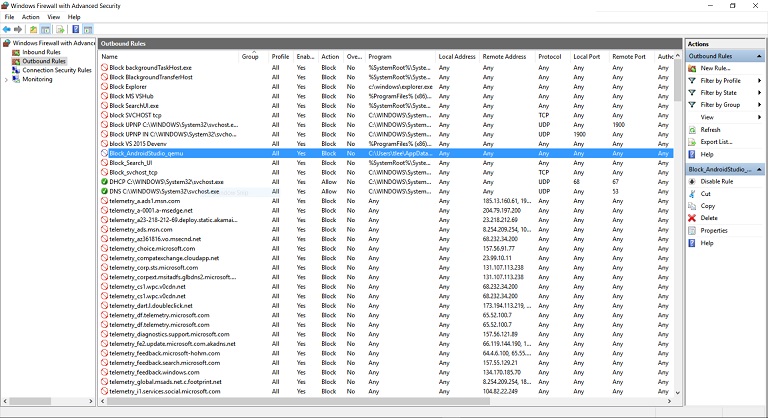How to Block BackgroundTaskHost.exe from access internet with Windows Firewall .
- Run the following commands in Command Prompt as Administrator.

- You can disable windows 10 edition easily with Window Advance Firewall with just one command:
netsh advfirewall firewall add rule name="Block BackgroundTaskHost.exe" dir=out action=block program="%SystemRoot%\System32\backgroundTaskHost.exe" enable=yes protocol=TCP
- Re-able it:
- Block it again.
netsh advfirewall firewall set rule name="Block BackgroundTaskHost.exe" new enable=yes
netsh advfirewall firewall set rule name="Block BackgroundTaskHost.exe" new enable=no
- Block it again.
- You can also change and double check the settings in GUI
with "Windows Firewall with Advanced Security" Program.