Configure Windows 10 Network interface with alternative IP address
- Why: if you plug your laptop to different network, this will automatically setup the static ip address for that network.
- How:
- Press Window Key: type in Settings" click "Ethernet"
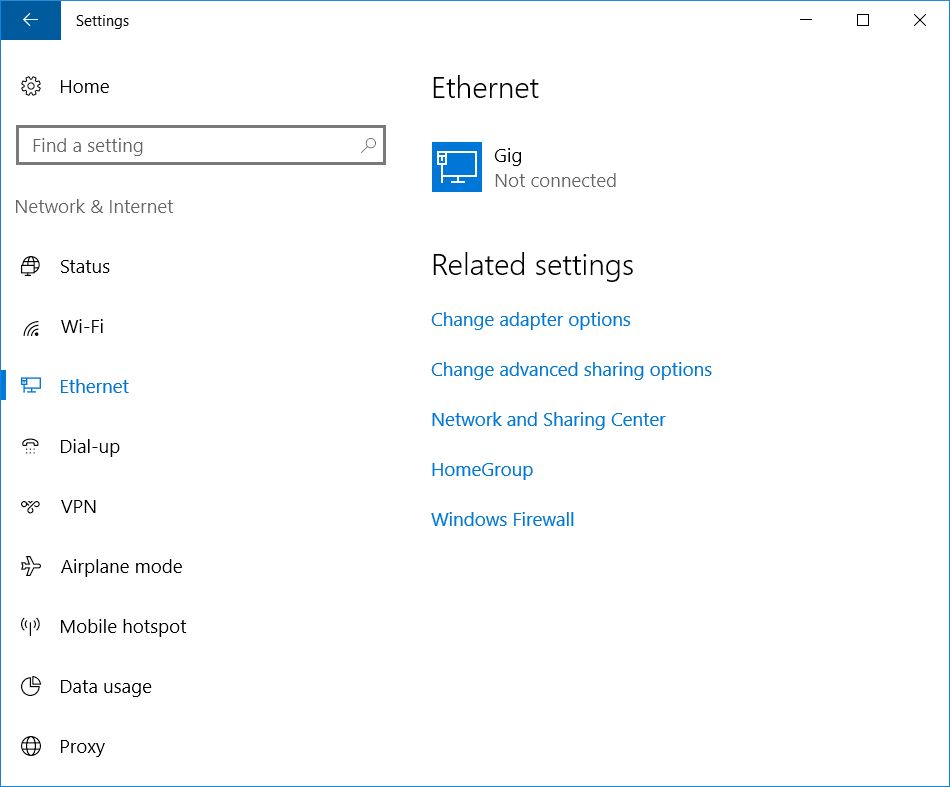
- Select "Internet Protocol Version 4" -> Alternate Configuration
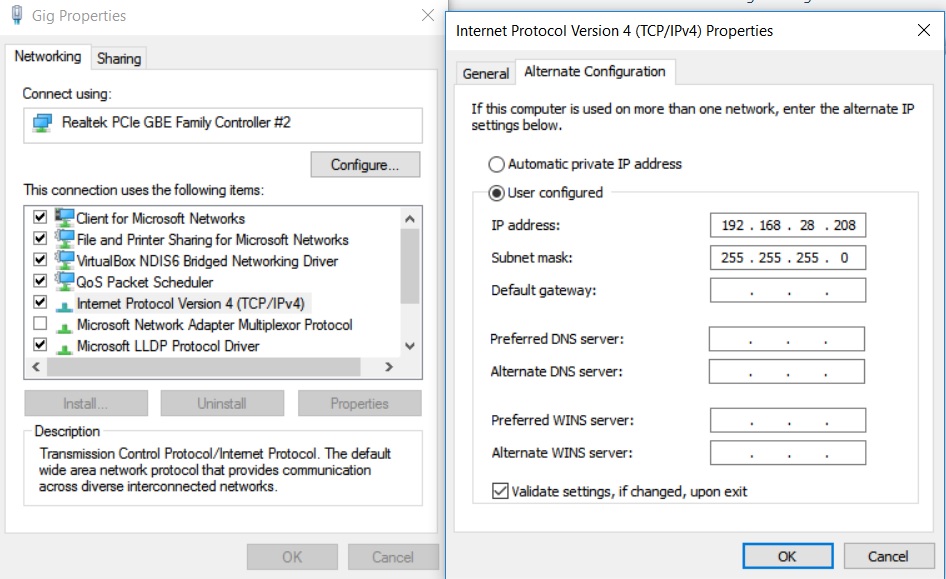
- CLick "OK" when you finish setup the alternate IP address.
- Press Window Key: type in Settings" click "Ethernet"